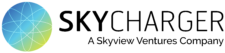DRIVER FAQ'S
Can I charge my Tesla vehicle at Skycharger managed charging stations?
Yes, your Tesla can charge at any of our charging stations. Just make sure that you have a J1772 adapter for your Tesla’s proprietary charging port. This adapter will allow you to charge at most non-Tesla charging stations.
Will I need to move my car after my charge is complete?
Yes, as a courtesy to other drivers trying to use the charge station, we ask that you move your EV when your charge is complete. Please note that some locations may charge a high price if you leave your EV connected after it has completed charging. Pricing policies are listed on the station port screen in the app. Drivers can turn on notifications from your account page in order to receive an SMS and/or email once their charge is complete.
How do I end my charging session?
For most stations, you can simply unplug the charger from your vehicle to end your session. For some Level 3 chargers, you may need to hit a stop button on the charger to end your session. If you started your session with an RFID card, you may need to swipe your RFID card again in order to end your session.
This charging station isn’t working. What should I do?
If you are having trouble with a charging station, please contact us using the customer support form in the app, or contact our 24/7 driver support line at +18772591991. Our team will assist and help you find you an operational charging station if the issue cannot be resolved over the phone.
What is Skycharger?
Skycharger offers the most flexible, cloud-based EV charge station solutions for all industries. Drivers and parking providers can manage their respective accounts via web and mobile applications.
Is there a fee associated with using Skycharger managed charging stations?
The owner or “Site Host” of the charging station can create a pricing policy or allow drivers to charge for free. A pricing policy will charge a fee for either energy(kWh) consumed or time spent charging. There could also be additional fees if a vehicle is left connected to the station for extended periods of time. You can view the pricing policy within each station’s info page on the Skycharger-EV mobile app. Simply scan or manually enter the station’s QR code to view the station info and pricing policy.
How do I set up SMS and/or Email notifications in the mobile app?
You can control your notification settings from your account page.
What is level 2 charging?
Level 2 equipment offers charging through a 240V, AC plug and requires the installation of home charging or public charging equipment. These units require a dedicated 40-amp circuit. Level 2 charging equipment is compatible with all-electric vehicles and plug-in electric hybrid vehicles. Level 2 chargers have a cord that plugs directly into the vehicle in the same connector location for Level 1 equipment. Depending on the battery technology used in the vehicle, Level 2 charging generally takes 4 to 6 hours to completely charge a fully depleted battery. Charging time can increase in cold temperatures. Level 2 charges are commonly found in residential settings, public parking areas, places of employment, and commercial settings.
What is level 3 charging?
Level 3 equipment with CHAdeMO technology, also called DC fast chargers, charges through a 480V, direct-current (DC) plug. Most Level 3 chargers provide an 80% charge in 30 minutes. This type of Level 3 equipment is not compatible with all vehicles, and the charge itself is not accepted by all vehicles. Level 3 chargers are being deployed across the United States in public or commercial settings. Check your vehicle guide to see if your EV is able to accept Level 3 charging.
Why is my EV charging at a slower rate than the listed station power?
The listed station power is a maximum charging rate that stations can provide, but a number of factors can cause your EV to charge at a slower rate. Usually, the charging rate is limited because the vehicle is limiting the charging rate. The most common causes of a lower rate are:
- the EV’s maximum allowed charging rate is lower than the charger’s max rate.
- The EV is limiting the charging rate because the battery is nearly full (example: over 80% SOC).
- The EV is limiting the charging rate because the battery pack isn’t functioning correctly Refer to your EV’s manual to learn more.
How do I order and register my key fob?
You can order and register your key fob through the Skycharger-EV app, under Account.
What are roaming stations and how are they different?
Roaming stations are stations that are part of a different network. Imagine having Verizon as your cell phone network, but you have access to use Sprint network as well in a limited way – that’s how roaming stations work. Roaming stations are not part of our network, so while you will be able to use our app to charge at these stations, there is limited support at those stations.
Are there additional fees if I charge on a roaming station?
There can sometimes be roaming fees that you may be charged using a roaming station. That fee will be listed on the station details screen or in our app.
How can I obtain support if I’m having trouble with a roaming station during my charge session or if I’m not able to start a charge?
You can call our 24/7 support line, and they will provide you with support or they will provide you the correct phone number to dial for those stations.
Who controls the pricing on the roaming stations?
We do not control the pricing for those stations. Pricing is controlled by the roaming network. We highly recommend reading all the pricing details before charging.
How come the QR code scanner sometimes works and sometimes does not work when scanning roaming stations?
The QR Code scanner will only work on roaming stations if the roaming network provided us the QR codes for their stations for us to support. Sometimes the roaming network does not provide that information, in which case scanning the QR code will not work.